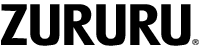Please use your smartphone to visit our website https://zururu.com/setup and download the latest version of H Band App, then install and pair it with your watch via Bluetooth (*Don’t connect your watch directly with Bluetooth on your smartphone, it will impact the connection to the H Band app, if you have already done so, you can unpair it in the Bluetooth setting).
Please ensure the following:
- Make sure you have installed the latest version of the H Band app on a supported smartphone running iOS 8.0 or above, or Android 4.0 or above, with Bluetooth 4.0 capability.
- Verify that Bluetooth is enabled and location access is allowed on your smartphone. Ensure that the distance between your phone and the watch is within 0.5 meters, and that the watch is within the normal Bluetooth communication range (up to 10 meters) after pairing is completed.
- Check that the battery level of your watch is not critically low.
If you still encounter issues with Bluetooth connectivity, you can try the following steps:
- Reboot your mobile phone or restart the Bluetooth and H Band app.
- Note that one H39PLUS can only be paired with one smartphone at a time, and one app can only connect with one watch simultaneously. Make sure your watch is not bound to any other device like iPad and that it is not currently connected to other Bluetooth devices. Turn off the Bluetooth on nearby devices and attempt pairing again.
If pairing is still unsuccessful, you can attempt the following steps:
- Delete the H Band app from your smartphone.
- Re-install the H Band app and restart your smartphone.
- Upon launching the app after re-installation, grant all the necessary permissions requested by the app.
By ensuring the above steps are followed, you can increase the likelihood of successful pairing and connectivity between your watch and smartphone using the H Band app.