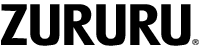Please first enable the stopwatch feature in the H Band app by navigating to Mine > Y39 > Switch Setting > Stop Watch. Then, access the stopwatch setting interface on your fitness tracker and long-press the control button to enter the stopwatch mode. A single tap will start or stop the timer, and a long press will reset it.
Is there a stopwatch built in to this tracker?
Getting Stuck? Feel free to contact our Dedicated Support Team.
Updated on June 4, 2023