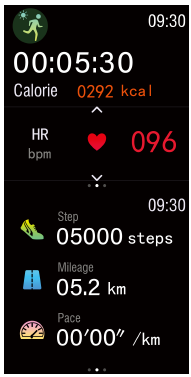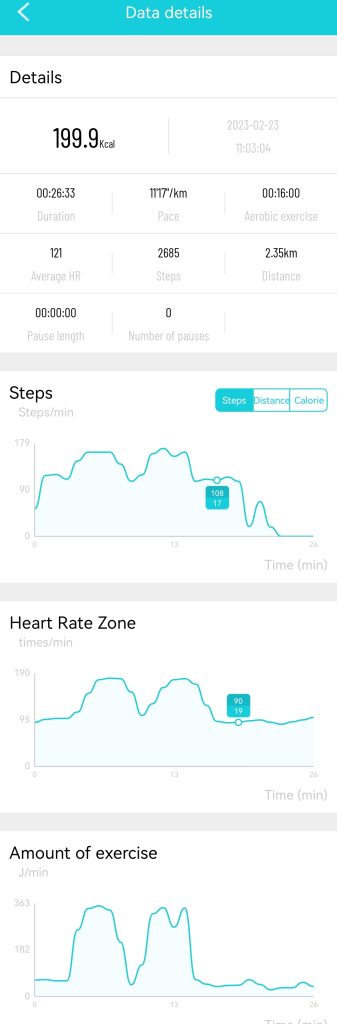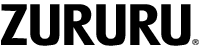The H39PLUS watch offers 19 activity monitoring options, including Outdoor run, Outdoor walk, Hiking, Indoor Run (suitable for treadmill usage), Indoor walk, Stair Stepper, Outdoor cycle, Stationary bike, Elliptical, Rowing machine, Sit-ups, Skiing, Rope skipping, Swim, Yoga, Pingpong, Basketball, Volleyball and Football, you can utilize Sport mode to track your activity at specific times. Follow these steps to use Sport mode:
- On the main interface, press the side button to enter the function interface and tap “Workouts” to enter Sport mode.
- Tap to select your desired sport from 19 activities, such as “Outdoor run” by scrolling through the options.
- The watch will start tracking time, heart rate, calories, steps, distance, and pace.
- Slide left and tap the left icon to exit. Tap the right icon to pause and tap it again to continue. It will go back to the main interface shortly automatically if there is no further operation and the sport mode will keep working in the background.
- After completing your run or activity, you can sync your watch with the H Band app to view post-workout summaries.
- In the H Band app, navigate to the “Workouts” section and select “Smartwatch Movement” to access a historical record and detailed information about your activity, including heart rate zones.