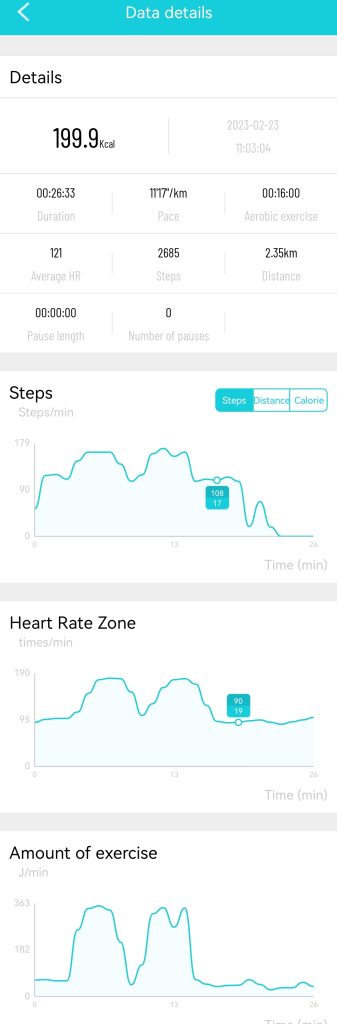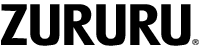The fitness tracker offers a range of activity monitoring options, including Outdoor Run, Outdoor Walk, Indoor Run (suitable for treadmill usage), Indoor Walk, Hiking, Stair Stepper, Outdoor Cycle, Stationary Bike, Elliptical, Rowing Machine, and Swim.
To access Motion Mode on your fitness tracker, simply navigate through the interface until you find the screen displaying a running man icon.

Long press the control button to enter motion mode. From here, you can use a single tap of the control button to cycle through the different activity options, and a long press to confirm and start tracking your chosen activity.
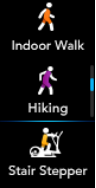
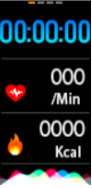
During an activity tracking session, you have the option to pause the tracking by tapping to scroll to the Pause screen on your fitness tracker. Once on the Pause screen, you can simply long press the control button to pause the tracking. When you’re ready to resume the activity, you can long press the control button again to continue tracking.
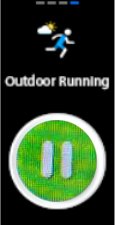 Pause
Pause
 Continue
Continue
To exit motion mode, locate the interface with a blue circle and a return symbol. Tap and scroll to this interface, then long press the control button to return to the home screen of your fitness tracker.
 Exit
Exit
After completing your workout, you can view post-workout summaries and detailed data in the H Band app. Simply open the app and navigate to the Workouts section, then select Smartwatch Movement. Here, you will find a historical record of your activities along with comprehensive data and details regarding your workouts. This feature allows you to review and analyze your performance, track your progress, and gain valuable insights into your fitness journey.