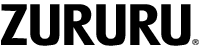When you are on the main interface of the watch, press the side button to enter the function interface. Scroll through the options until you find “Find phone” and tap on it. If your smartphone is connected to the watch via Bluetooth and the H Band app is running in the background, your smartphone will ring and vibrate, making it easier for you to locate it. Please ensure that your smartphone’s Bluetooth is enabled and that the H Band app is running in the background for this feature to work properly.