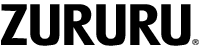To track your sleep with the Zururu H96 watch, simply wear the device as usual while you sleep. You don’t need to have your smartphone nearby or keep the app and Bluetooth turned on during your sleep. The watch automatically tracks your sleep habits and quality each night.
Sleep tracking is based on your heart rate and movement, including factors like rolling over, to estimate your sleep stages. To ensure accurate sleep tracking, make sure the heart rate sensor on the underside of the device remains in contact with your wrist throughout the night.
It’s important to note that when you lie down on the bed, the watch may not immediately recognize that you are asleep. It needs some time to analyze your heart rate, movement, and other factors to determine your sleeping status. Generally, you can view your sleep statistics within 10-30 minutes after waking up. To prompt the watch to recognize that you are awake, you can walk around a while. After that, you can connect your watch to the app and sync the data. The sleep quality stats will then be available for viewing in the app.
Here are some tips to optimize sleep tracking:
- Avoid excessive movement of your body during sleep to prevent any potential interference with the accuracy of sleep tracking.
- Ensure that the heart rate sensor remains in direct contact with the skin of your wrist for reliable heart rate measurements.
- Aim to sleep for at least 4 hours to allow the watch to capture sufficient data for accurate sleep analysis.
By following these tips and wearing your watch consistently during sleep, you can gain insights into your sleep patterns and monitor the quality of your sleep using the watch and the H Band app.
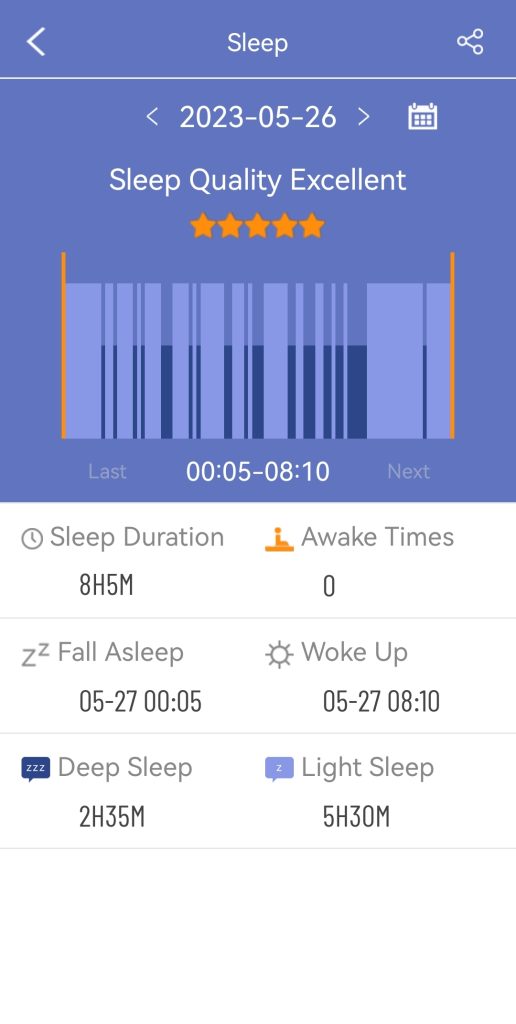
If you happen to wake up and leave your bed during the night, the sleep tracking record on your watch may be divided into two parts. To access and view all the sleep records for the entire night, you can tap the “Last” and “Next” options within the app.