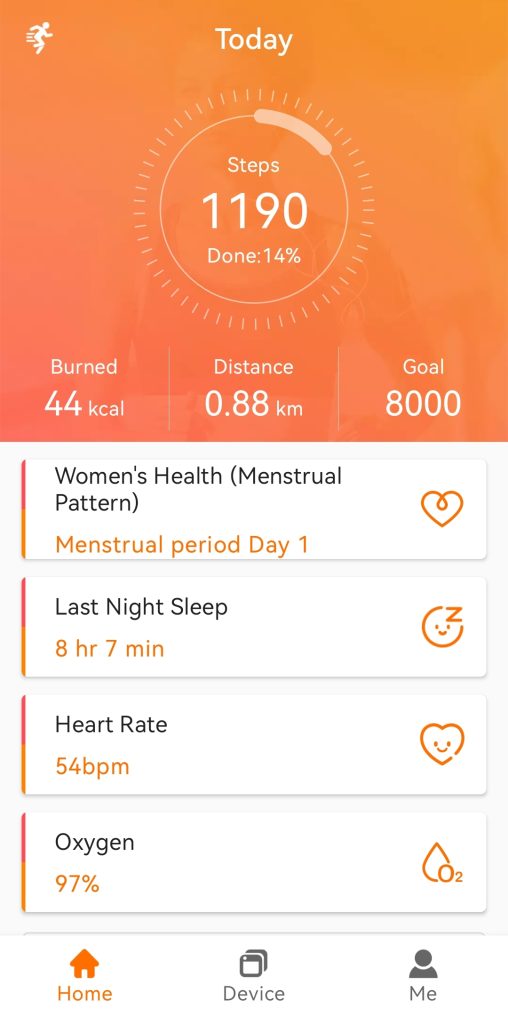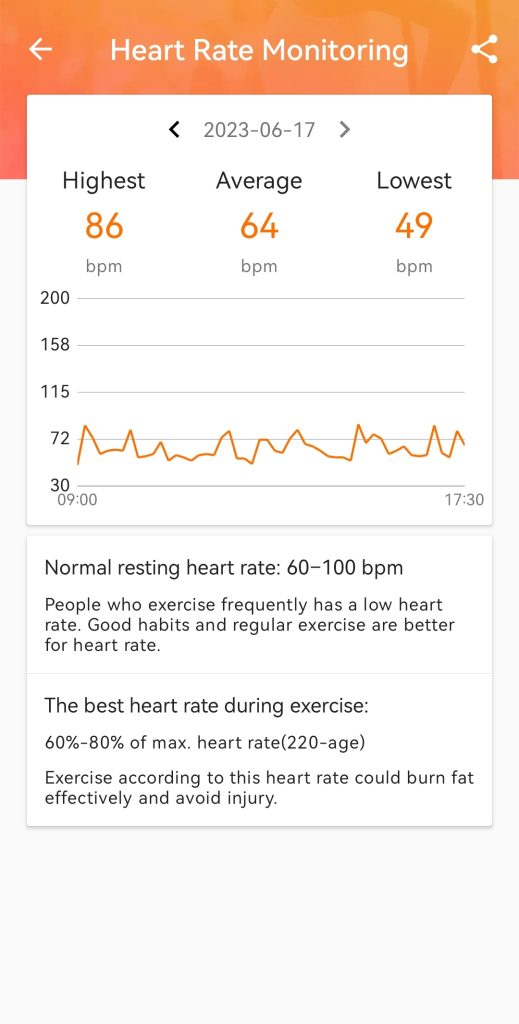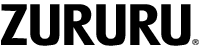To access the “HR” interface, slide right twice on the main interface. Wait for about 40 seconds for your heart rate reading to appear. To view the average heart rate over a set period of time, slide up on the HR interface.
1. Make sure the sensor on the underside of the device is always in direct contact with your skin of wrist, your fitness tracker should lay flat about one finger’s width away from your wrist bone.
2. You can enable the continuous heart rate monitoring feature in the app under Device > Automatic Health Monitor. This feature measures health data at intervals over a set period of time.
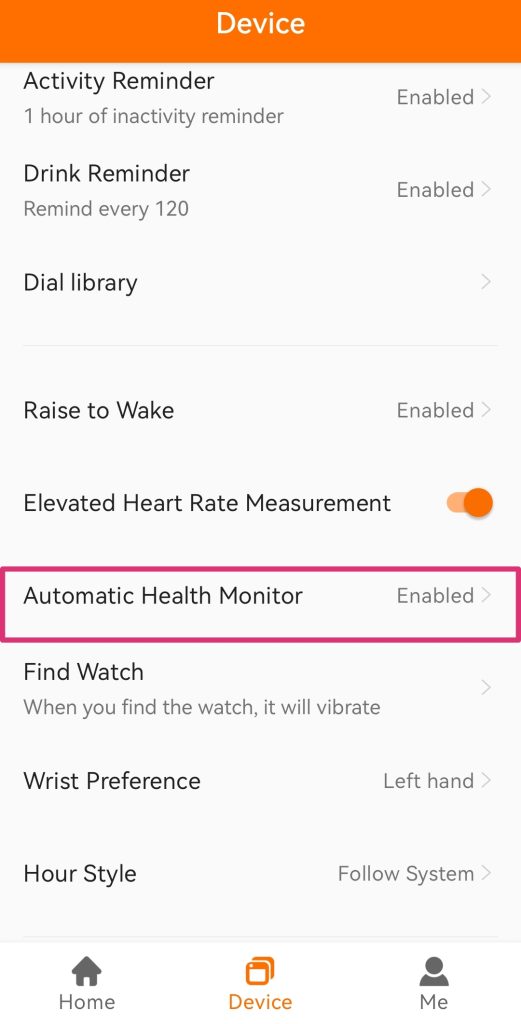
3. The heart rate tracking results can be viewed in the app by going to Home > Heart Rate.