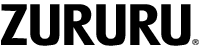To view your blood pressure readings on your fitness tracker, follow these steps:
- Scroll through the interface on your fitness tracker until you reach the screen displaying “mmHg” .
- Once you are on the blood pressure interface, wait for approximately 25 seconds.
- Your fitness tracker will display your blood pressure readings including the upper number (systolic pressure) and the lower number (diastolic pressure) in units of mmHg.
To receive hourly readings of your blood pressure (BP) and heart rate (HR) in the H Band app, you need switch the BP and HR monitoring to automatic in the app ( Mine > Y39 > Switch setting > BP/HR automatic monitoring), your blood pressure and heart rate will show on the dashboard.
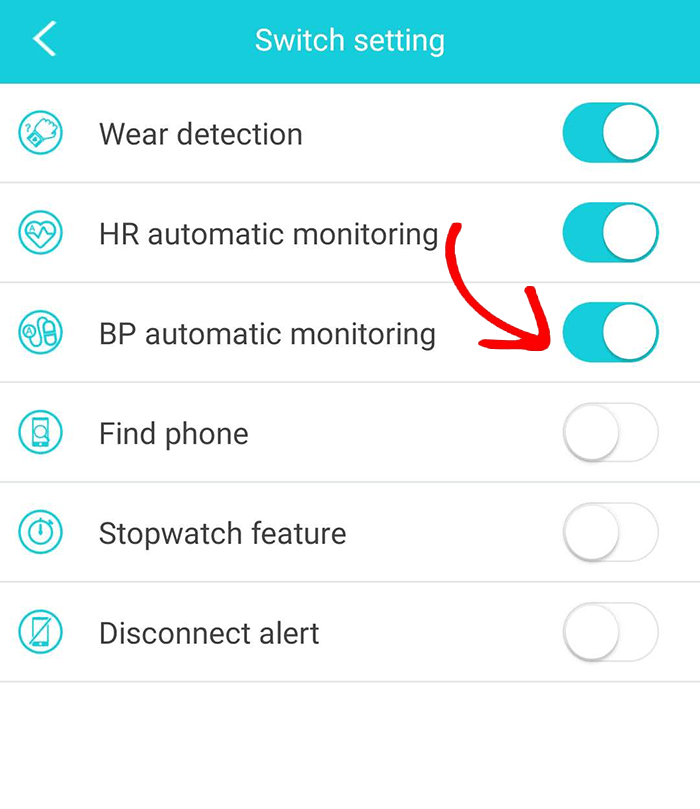

Please enable the BP private mode ( My device > Y39 > Personal BP mode ) in the app and enter your blood pressure value obtained from medical instrument. By calibrating the blood pressure tracking feature in the H Band app, you can enhance the accuracy of the readings provided by your fitness tracker. It is important to follow the instructions and enter the correct blood pressure value obtained from a reliable medical instrument without taking hypotensors to ensure accurate tracking results.
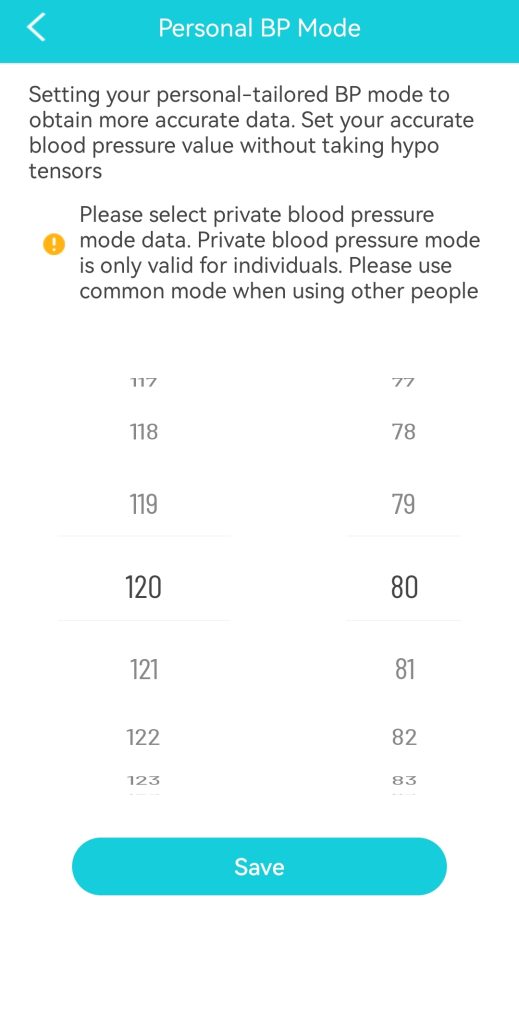
Please be reminded that Zururu is not a medical device, it should not be used to diagnose, cure or treat a health problem or medical condition.