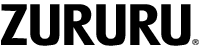If you have forgotten your password, you can reset it following the steps below:
1.Tap “Forgot your password” on the login page.
2.Tap “Get Code” and check your registered email inbox. You will receive a 4-digit code.
3.Enter the 4-digit code along with your new password, and tap “Reset password” within the app.
4.Close the app completely and reopen it.
5.Login to the app using your new password.
The password for the H Band app should be between 6 and 20 characters in length. It can be a combination of letters and numbers, such as “87651234”.
You may also use “No Account Login” to login to the H Band app.