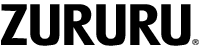No products in the cart. Add Products
Search
SearchHow to change the watch face?
You have the freedom to personalize the watch face of your H98 according to your goals, preferences, and personal style. To do so, follow these steps:
- Open the FitCloudPro app on your smartphone.
- Navigate to the “Device > Dial library within the app.
- Here, you will find a variety of watch face options to choose from.
- Browse through the available watch faces and select the one that best suits your preferences.
- The selected watch face will appear on the main interface of your fitness tracker after the download is completed.
You can long press the main interface screen on your fitness tracker and switch between watch faces.
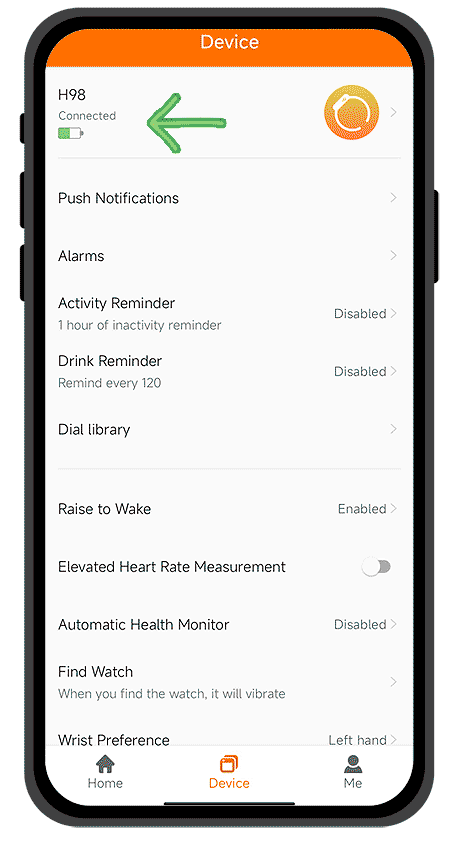
Getting Stuck? Feel free to contact our Dedicated Support Team.
Updated on September 8, 2023