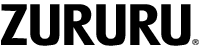You have the freedom to personalize the watch face of your H39PLUS according to your goals, preferences, and personal style. To do so, follow these steps:
- Open the H Band app on your smartphone.
- Navigate to the “Mine > H39PLUS > Dial Settings” within the H Band app.
- Here, you will find a variety of watch face options to choose from.
- Browse through the available watch faces and select the one that best suits your preferences.
- If you prefer, you can also upload a custom image from your smartphone’s photo albums to use as the watch face.
By customizing the watch face, you can make your H39PLUS truly unique and tailored to your individual taste and style.