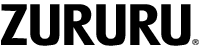To take a photo remotely using your fitness tracker, first open the H Band app and go to Mine > Y39 > Take Photo. Position your smartphone in the desired location for taking a photo, then touch the control button or shake your fitness tracker to capture the shot.