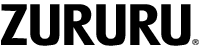The fitness tracker itself does not do timing by itself, it just reads and follows your smartphone’s time and format. When you successfully pair your fitness tracker with the H Band app via Bluetooth on your smartphone, the time and date on the tracker will automatically update according to the settings on your smartphone. In case this doesn’t work, you can try to reconnect ( Mine > Y39 > Disconnect ) or logout from the H Band app ( Mine > Logout ) and login again to re-pair it.
Alternatively, you can manually set the time by accessing the “Time” interface on the fitness tracker.
To learn how to pair your tracker with the app, please watch the short video at: https://zururu.com/knowledge-base/how-to-pair-the-tracker-with-app/