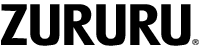After connecting with H Band app, press the side button to enter the function interface when you are on the main interface screen. Scroll through the options until you find “Music” and tap on it, you can play/pause the music, skip tracks and adjust volume through your watch.
By using the “Music” feature on your fitness tracker, you can conveniently control your music playback without having to directly interact with your smartphone.