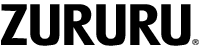The smartwatch has a finely tuned algorithm for step counting. The algorithm is designed to look for intensity and motion patterns that are most indicative of people walking. When doing some arm movements like washing hands, the watch on your wrist may pick up some extra steps if it thinks you’re walking. For the vast majority of customers, the amount of stray steps accumulated is negligible when compared to the entire day in your overall stats. To help improve accuracy and filters out some movements as mentioned above, if you walk less than 35 steps within a certain amount of time, these steps will not be stored. Before initial use, you need to install the app and run through the set up process to pair it to your smartphone. Make sure you have entered your personal information correctly such as your age, height and weight, the information input goes towards the tracking algorithm it uses to calculate activity stats.
The watch keeps a count of your daily steps throughout the day and records them on the interface “Pedometer” This count resets after 00:00 each day. If you wish to track the number of steps or distance during a specific time period, you can utilize the Sport mode feature. To access motion mode,On the main interface, press the side button to enter the function interface and tap “Sports” to enter Sport mode, tap to select your desired sport from 19 activities, such as “Outdoor run” by scrolling through the options, the watch will start tracking time, heart rate, calories, steps, distance, and pace
Once you have finished your run, you can view a post-workout summary of your activity on the H Band App after syncing your watch. Simply tap on “Workout” and then select “Smartwatch Movement” in the H Band app. This will display a historical record and detailed data of your activity, including the information you tracked during your run.