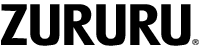By following these steps and ensuring the necessary permissions are granted, you can fully utilize the features and notifications of your H39PLUS in conjunction with your smartphone.
1. Your watch has been successfully paired with the H Band app in your smartphone.
2. Your watch remains within the range of your smartphone’s Bluetooth connectivity.
3.The H Band app should be kept running in the background in your smartphone.
4. You have enabled the Message notification (Mine > H39PLUS > Message Notification > Facebook, Whatsapp…). Confirm which apps should send notifications to your watch.
5. You have granted the contacts permission on your smartphone setting.
6. You have granted the phone call permission on your smartphone setting.
7. You have granted the call record permission on your smartphone setting.
You can read the help regarding the settings in the H Band App: Mine > Help > “Message cannot be pushed” and Mine > “Permission management”.
If the above steps do not resolve the issue, you can try the following troubleshooting steps:
- Delete the H Band app from your smartphone.
- Re-install the H Band app from the app store.
- After installation, restart your smartphone.
- Open the H Band app. During the first launch, the app will display a prompt requesting app permissions.
- Please grant all the necessary permissions requested by the app.
By deleting and re-installing the H Band app and allowing the required accesses, you can ensure a fresh installation that may resolve any issues you were experiencing.