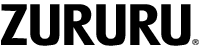Get the FitCloudPro App to Set Up Your Device
Please use Your Smart Phone to search “FitCloudPro” and download from the App store.(Smartphone only, not for PC). If you have trouble downloading the H Band App, please feel free to contact our support team.